Thanks for installing Mulberry!
Thank you for making Mulberry a part of your e-commerce journey. Your customers will now see an email one day after the date of purchase. Our email will contain a link to our Mulberry offer landing page. From there, your customers can view and purchase product protection plans on any eligible products they purchased.
To drive more revenue from this program, we highly recommend you include Mulberry in your receipt email. Simply follow these instructions to add Mulberry to the bottom of your receipt emails.
- In your Square Online Overview page, go to Communications > Email & Text Alerts.
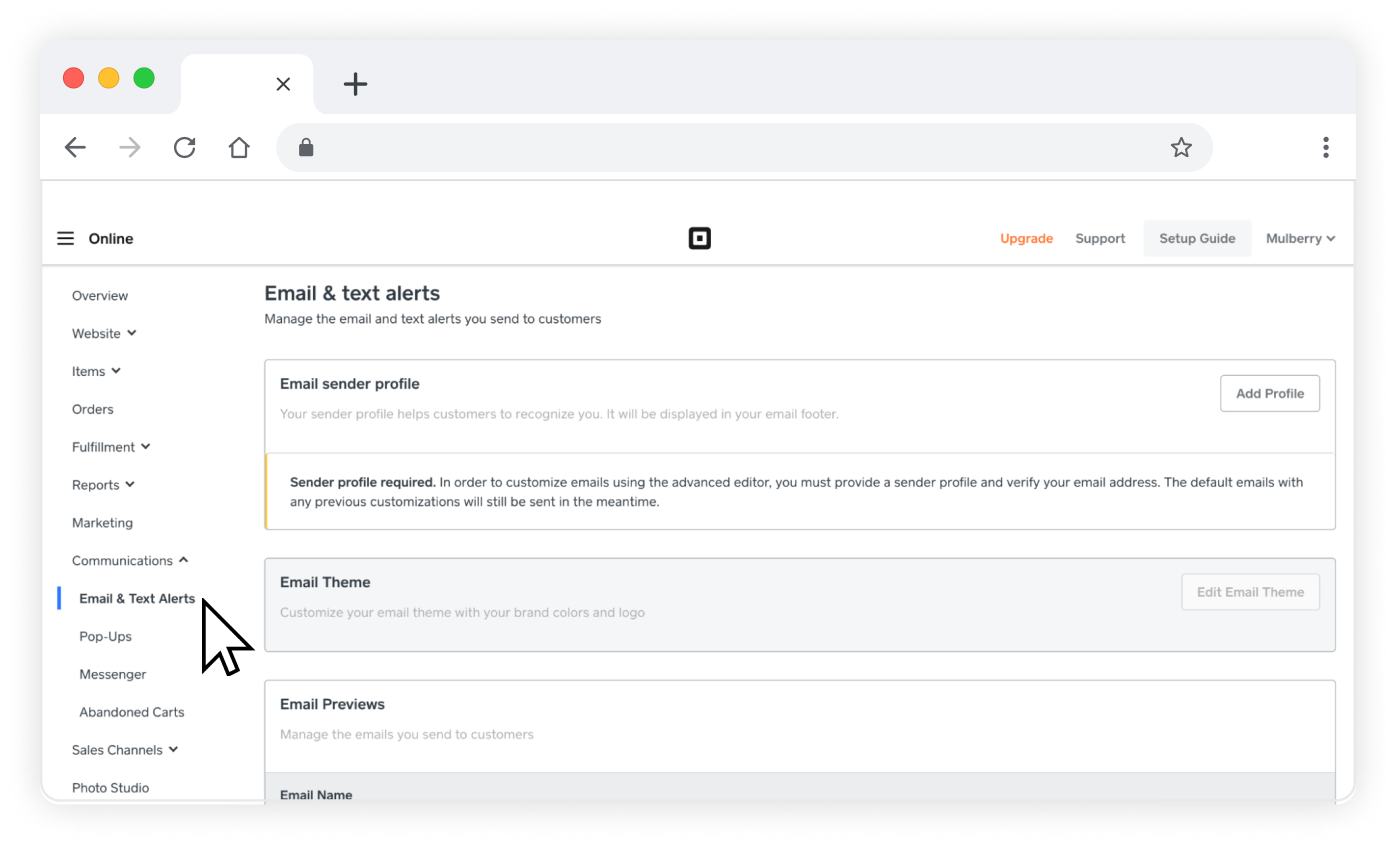
- In the Email Previews section under the email type in the list, select "..." > Edit Email.
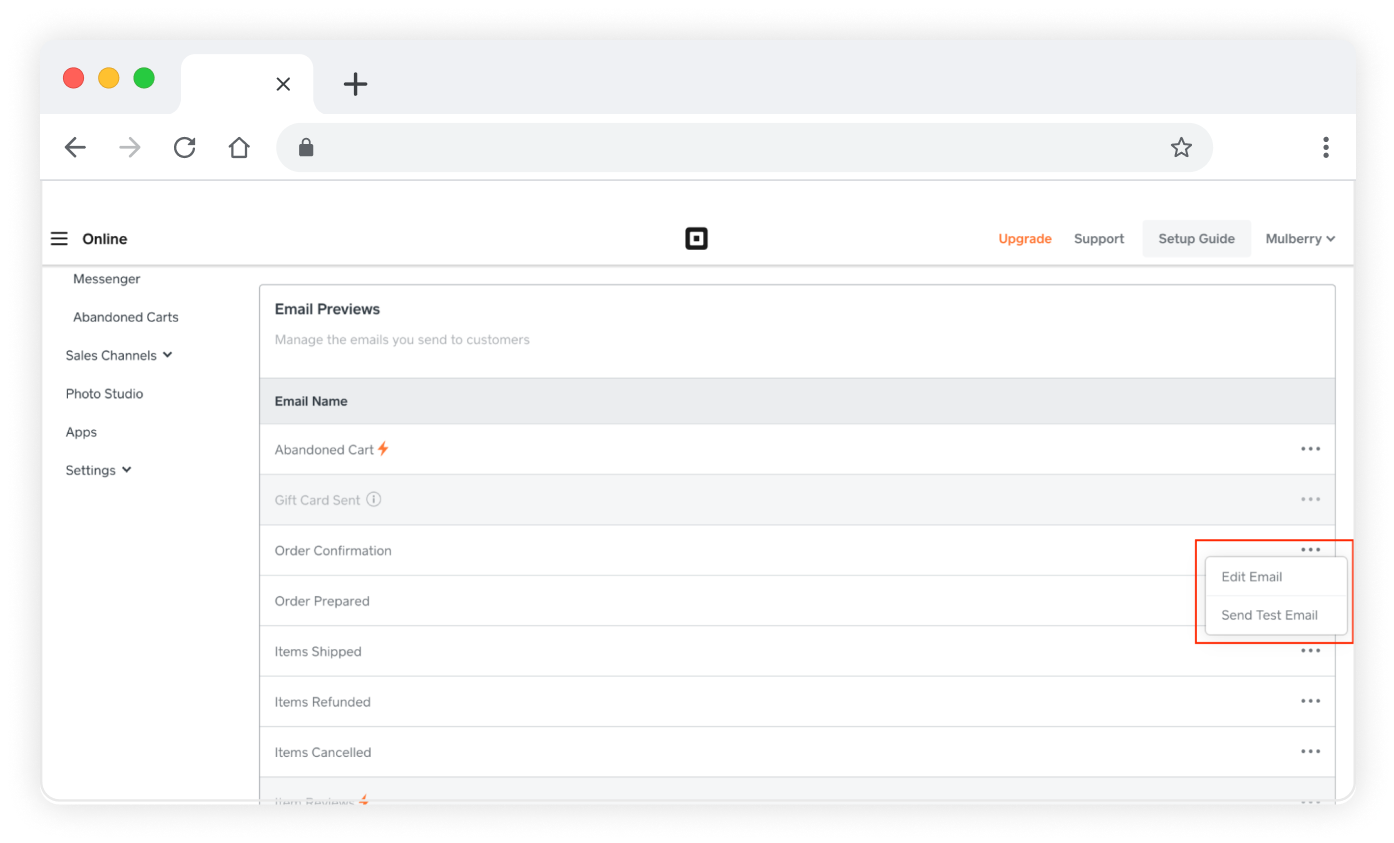
- On the next screen, select the `Add Footer Message’ button at the top.
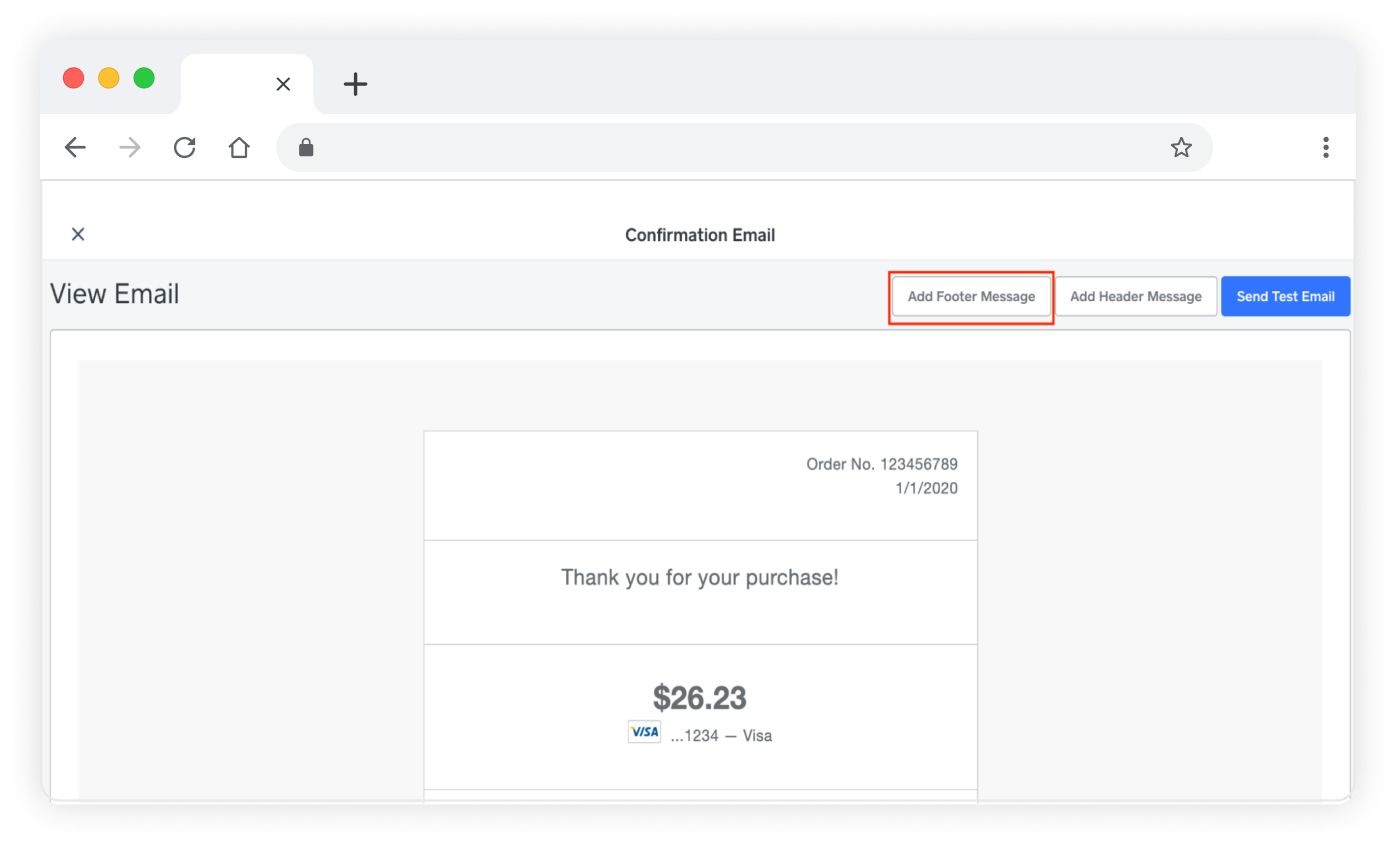
- Drag and drop the image of the footer shown into the Add Footer Message field and hit ‘Save’. You can also send a test email to confirm it is working as expected.